Preparing the account
In this article, I’m sharing my personal experience on prepareing Bigg Boss Tamil App and submit in apple store .
1. Create apple account
2. Enroll yourself for Apple Developer Programming
3. Wait for maximum of 48 hours for account acitivation. In my case, it got activated in 3 hours on SUNDAY
4. Visit https://developer.apple.com/account/resources/identifiers/list and create Identifier
5. Please note, your intented identifier may not be available, if you already used that Identifier to different Free account and you enrolled with different apple account. Don’t get suprised on it.
6. Create a certificaten using “Certificate” option
7. Create a provisioning profile using “Profiles” option and associate the Identifier and Certificate together in it.
Configure the APNS
1. Create a APNS key suing “Key” option, DOWNLOAD, and save it
2. Upload that key in firebase “Cloud Messaging” tab
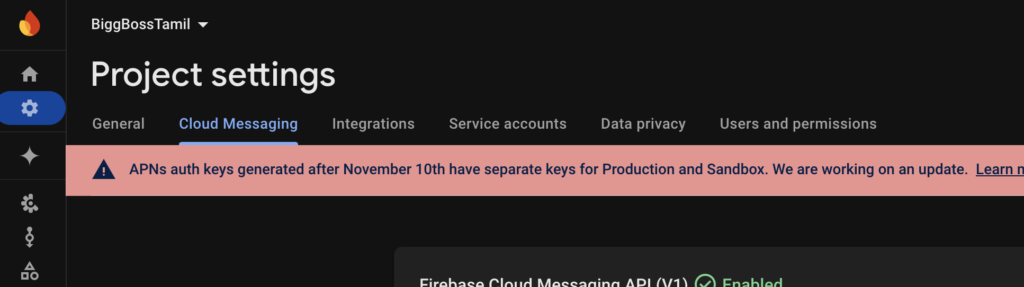
Howeve, during the app run, I’m keep getting “no valid “aps-environment” entitlement string found for application” error all the time
Update *.
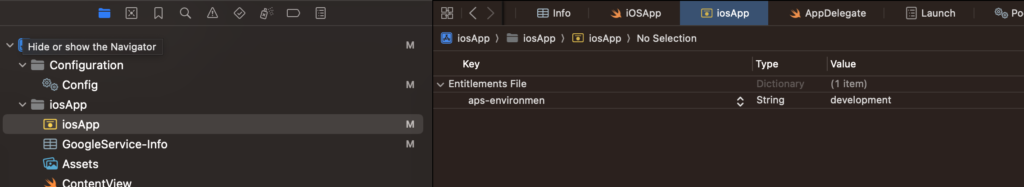
During App distribution Error: App Record Creation failed due to request containing an attribute already in use. The App Name you entered is already being used. If you have trademark rights to this name and would like it released for your use, submit a claim.
How to delete Free Developer Account’s bundle id
You may have used this bundle identifier in different account and it may be FREE developer account. However, that bundle identifier cannot be deleted. I have sent a email to Apple support team to delete that identifier, but, I’m yet to hear anything back from them
Submit the bundle delete request ticket from your account at https://developer.apple.com/contact/ and wait for 3-4 business day.
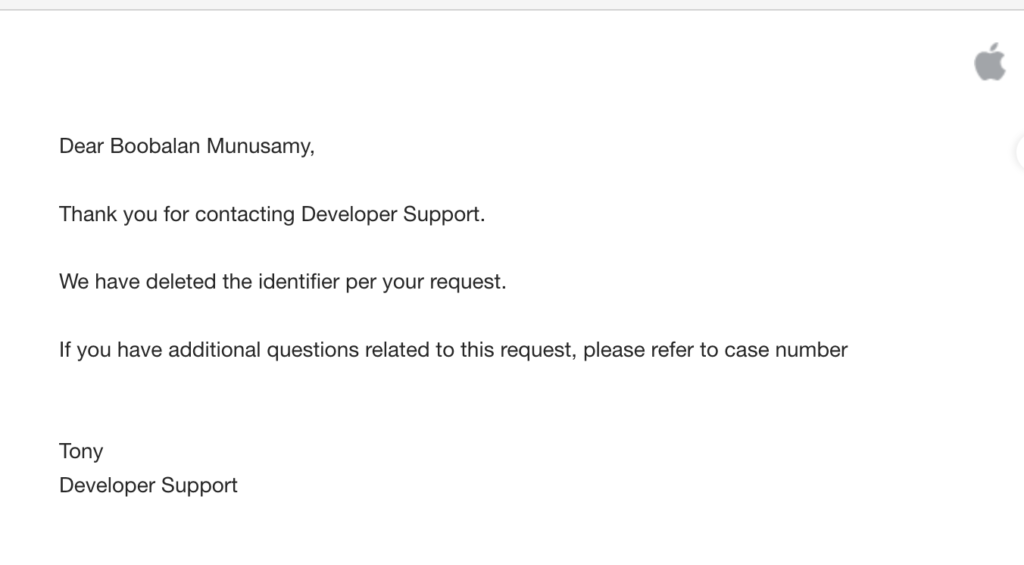
Apple Review
Review Environment
Submission ID: e6839880-a29c-4528-9b91-f08604405449
Review date: November 12, 2024
Version reviewed: 1.0
Guideline 2.3.10 – Performance – Accurate Metadata
Issue Description
The app or metadata includes information about third-party platforms that may not be relevant for App Store users, who are focused on experiences offered by the app itself.
Next Steps
Revise the app’s screenshots to remove non-iOS status bar images.
Revised screenshots should accurately reflect the app in use on the supported devices and highlight the app’s main features in the majority of the screenshots.
Reply to App Review in App Store Connect with additional information if the app’s functionality and how it interacts with third-party platforms has been misunderstood.
Resources
Learn how to edit App Store metadata on App Store Connect Help.
My Response:
- – The app screenshots have been updated to accurately reflect the iOS platform.
– Screenshots now focus on key features, displaying important information, graphs, and insights.
– With this update, the app no longer interacts with any third-party platforms, except for sending analytics data to Google Analytics, which occurs only if the user has granted “App Tracking Transparency” permission.
Guideline 4.1 – Design – Copycats
The app or its metadata appears to contain potentially misleading references to third-party content.
Specifically, the app includes content that resembles BiggBoss without the necessary authorization.
Next Steps
If you have the necessary rights to distribute an app with this third-party content, attach documentary evidence in the App Review Information section in App Store Connect and reply to this message.
If you do not have the necessary rights to the third-party content, It would be appropriate to revise the app and metadata to remove the third-party content before resubmitting for review.
Resources
Learn more about requirements to prevent apps from impersonating other apps or services in guideline 4.1.
My Response:
– The app has been revised to remove all third-party references, including updates to the app icon, name, and metadata to reflect these changes.
– Regarding the “Copycat” concern: This app serves as a commentary and review platform, providing users with detailed analysis and insights about the show. It does not directly use or distribute third-party content in a digital format. We watch the show, compile the data independently, and present it in a way that offers unique commentary to the audience. Therefore, we believe the app does not violate the “Copycat” guidelines, as it is not reproducing or copying third-party content.
Guideline 5.1.1(v) – Data Collection and Storage
Issue Description
The app supports account creation but does not include an option to initiate account deletion. Apps that support account creation must also offer account deletion to give users more control of the data they’ve shared while using an app.
Follow these requirements when updating an app to support account deletion:
– Only offering to temporarily deactivate or disable an account is insufficient.
– If users need to visit a website to finish deleting their account, include a link directly to the website page where they can complete the process.
– Apps may include confirmation steps to prevent users from accidentally deleting their account. However, only apps in highly-regulated industries may require users to use customer service resources, such as making a phone call or sending an email, to complete account deletion.
Next Steps
Update the app to support account deletion. If the app already supports account deletion, reply to App Review in App Store Connect and identify where to locate this feature.
If the app is unable to offer account deletion or needs to provide additional customer service flows to facilitate and confirm account deletion, either because the app operates in a highly-regulated industry or for some other reason, reply to App Review in App Store Connect and provide additional information or documentation. For questions regarding legal obligations, check with legal counsel.
Resources
Review frequently asked questions and learn more about the account deletion requirements.
My Respone
– The app has been updated to include an “Account Deletion” option in the app menu, allowing users to delete their accounts directly from within the app. Fix is available in 1.0 (2)
– A screenshot of the updated feature is attached for your reference.
Guideline 5.1.2 – Legal – Privacy – Data Use and Sharing
The app privacy information provided in App Store Connect indicates the app collects data in order to track the user, including Name, Advertising Data, Product Interaction, and Email Address. However, the app does not use App Tracking Transparency to request the user’s permission before tracking their activity.
Apps need to receive the user’s permission through the AppTrackingTransparency framework before collecting data used to track them. This requirement protects the privacy of users.
Next Steps
Here are three ways to resolve this issue:
– If the app does not currently track, update the app privacy information in App Store Connect. You must have the Account Holder or Admin role to update app privacy information.
– If this app does not track on the platform associated with this submission, but tracks on other platforms, notify App Review by replying to the rejection in App Store Connect.
– If the app tracks users on all supported platforms, the app must use App Tracking Transparency to request permission before collecting data used to track. When resubmitting, indicate in the Review Notes where the permission request is located.
Note that if the app behaves differently in different countries or regions, you should provide a way for App Review to review these variations in the app submission. Additionally, these differences should be documented in the Review Notes section of App Store Connect.
Resources
– Tracking is linking data collected from the app with third-party data for advertising purposes, or sharing the collected data with a data broker. Learn more about tracking.
– See Frequently Asked Questions about the requirements for apps that track users.
– Learn more about designing appropriate permission requests.
Support
– Reply to this message in your preferred language if you need assistance. If you need additional support, use the Contact Us module.
– Consult with fellow developers and Apple engineers on the Apple Developer Forums.
– Provide feedback on this message and your review experience by completing a short survey.
My Response
– The app now uses the App Tracking Transparency framework to request user permission before collecting data used for tracking. The permission prompt appears when the user clicks on any show for the first time. Fix is available in 1.0 (2)
– A screenshot of the permission request is attached for your reference.
